I want to change the entity of the model
You can change model entities between inherited entities if your metamodel has the following structure:
- The entity it inherits from is owned
- Multiple entities inherit the inherited entity
Take the following metamodel as an example.
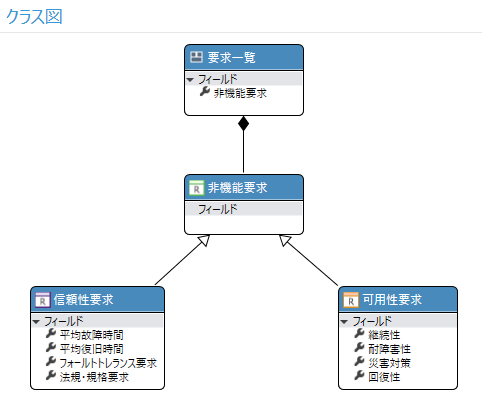
In this metamodel, "Requirements List" owns "Non-Functional Requirements" from which it inherits, and "Non-Functional Requirements" are inherited by "Reliability Requirements" and "Availability Requirements".
After modeling according to this metamodel and adding the "reliability requirements" model to the "requirements list" model, I would like to change the model to the "availability requirements" model instead of the "reliability requirements" model. I was. At that time, you can change the model to an "availability request" model without having to recreate the model from scratch by changing the entity of the model using the following procedure.
Operating procedure
To change an entity in your model, follow these steps:
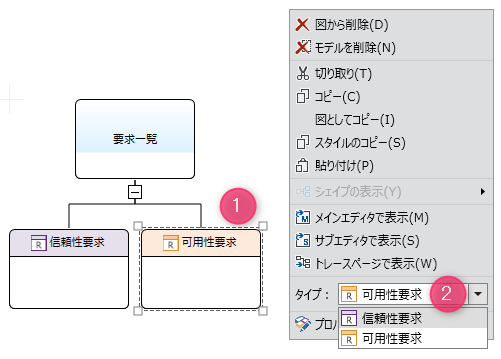
Operation procedure
- Select the model you want to change and right-click to open the context menu.
- Select the entity you want to change from the Type drop-down list in the context menu.
information
- Modifications to model entities can be made in all views.
- Any values set in incompatible fields in the entity before and after the change will be deleted.