Profile protection
Overview
Next Design allows you to protect your profile by disabling profile editing on a project-by-project basis to prevent accidental profile changes while you are editing a project.
Protect your profile
To protect your profile against the project you are editing, follow these steps:
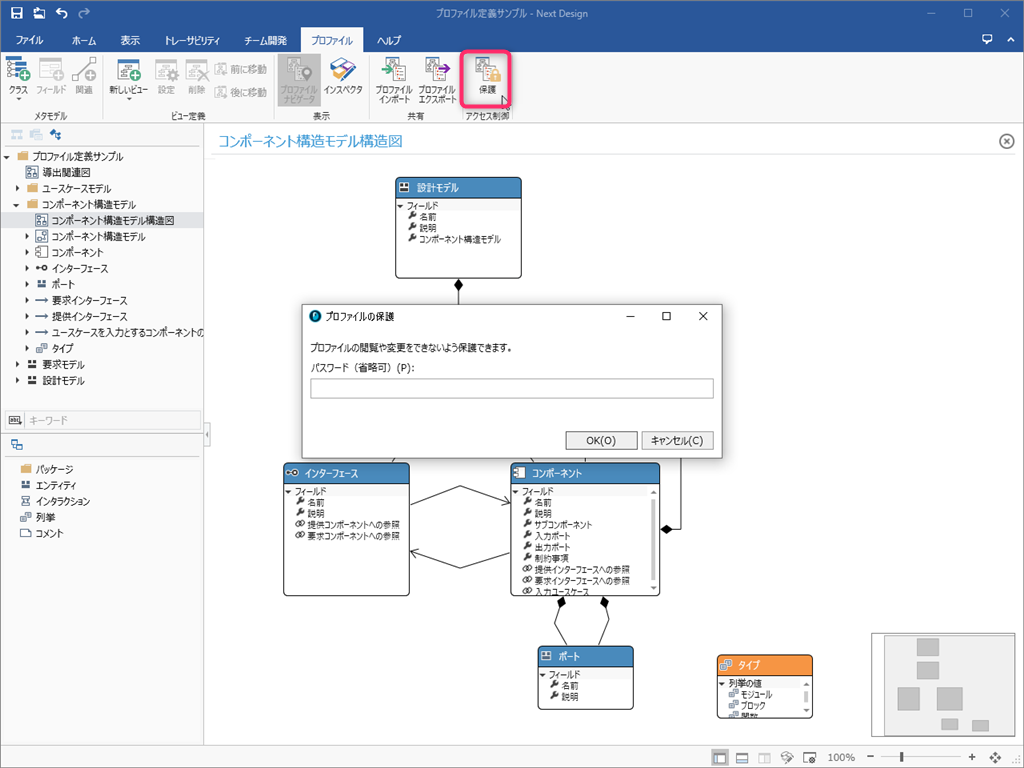
Operation procedure
- From the ribbon, click Profile> Access Control> Protect.
- In the Profile protection dialog, enter the password if required.
- Click the [OK] button to disable all of the following operations.
- Browse and modify metamodels
- Change view definition
- Profile export and import
- To remove profile protection, click Profile> Access Control> Unprotect from the ribbon and enter the password if required.