Publish profile
Overview
Next Design allows you to export a profile from the project you are editing to a separate file so that you can expand it to other projects or publish a standardized profile. You can use the exported profile to apply the same profile when you create a new project, or you can import it into an existing project to update the profile.
Export profile
To export a profile from the project you are editing, do the following:
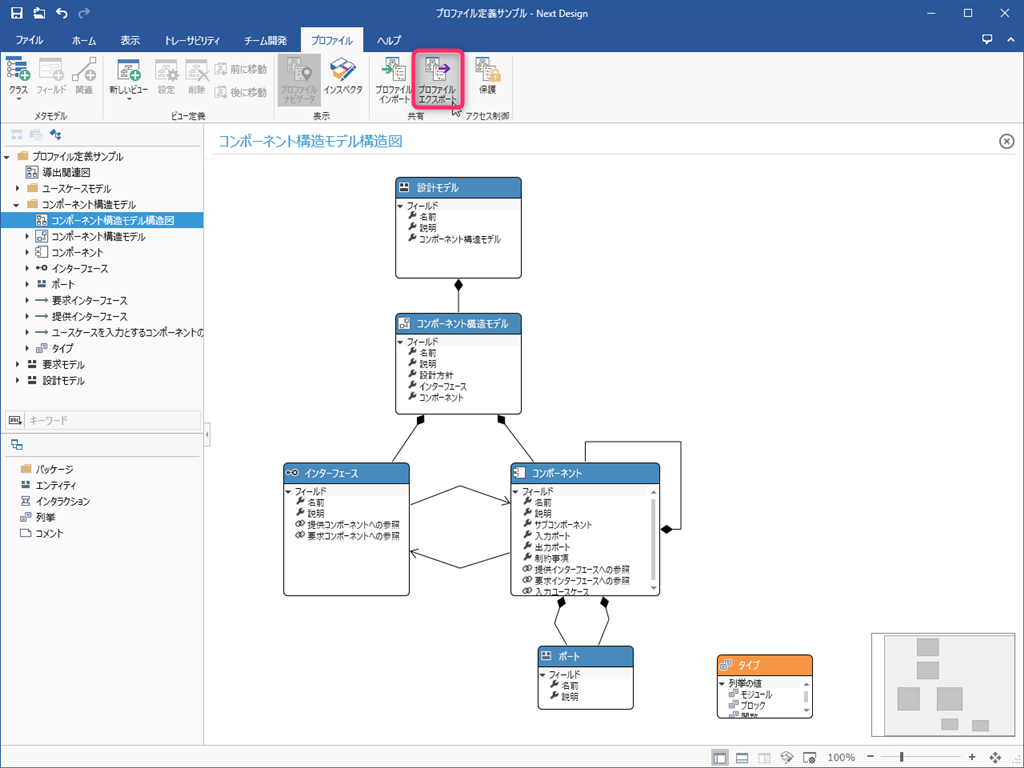
Operation procedure
- Do one of the following:
- From the ribbon, click Profile> Share> Export Profile.
- Select File> Export> Export Profile from the ribbon and click the Generate button.
- In the Export Profile dialog, specify the location and name to save the file.
- Click the Save button to export the profile to a .nprof or .iprof file.