ProcessFlowDiagram Package
Overview
- Samples and templates of process definition documents that can describe the process flow diagram (PFD) and the structure of workproducts.
- All design data included in this sample is fictitious.
- The samples are intended for the reference purposes only and we disclaim any warranty, whether express or implied, such as without limitation, marketability or fitness for a particular purpose.
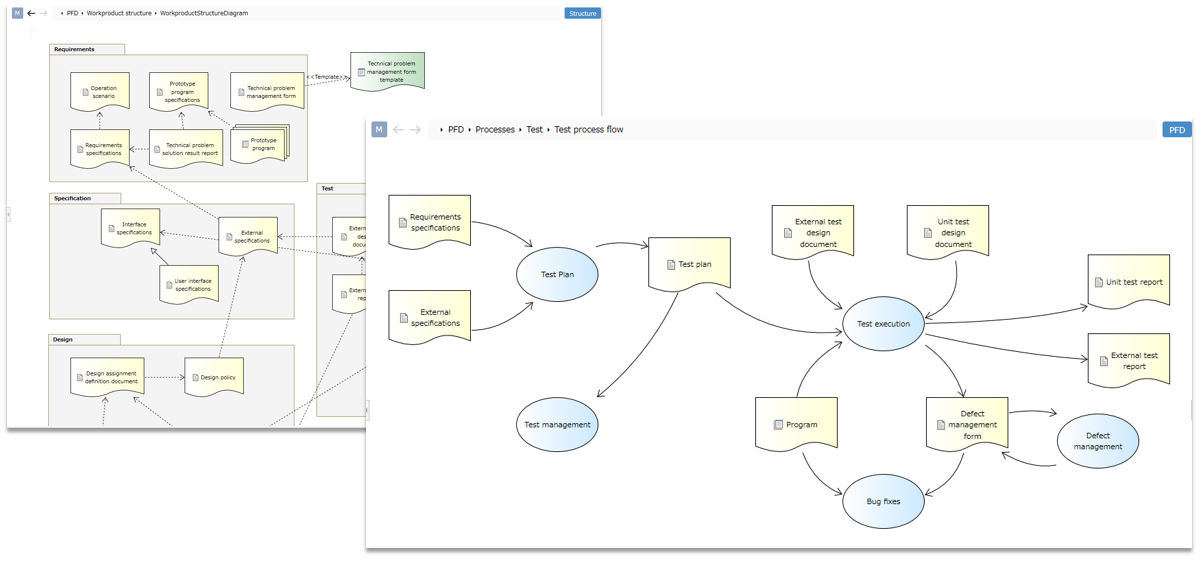
Package contents
| File Name | Category | Description |
|---|---|---|
| PFD.iproj | Sample project | This is a sample that defines an example of process definition. |
| PFD.iprot | Templates | A template that makes it easy to start writing process definitions, especially PFDs. |
| PFD.iprof | Profile | Process definition profile. You can also import it into any project. |
List of diagrams that can be described
- The figure that can be described in this package is shown.
| Diagram | Description |
|---|---|
| Process Flow Diagram | You can write a PFD. Workproducts You can define workproducts defined in the object genealogy as process inputs and outputs. |
| Requirement Model | You can define requirements for processes. |
| Workproduct Structure Diagram | You can define workproducts. You can visualize the workproducts for each process and their relationship. |
| Workproduct Class Diagram | You can define the structure of an Workproduct. The contents to be described in the workproduct can be defined as classes and attributes. |
| Organization Chart | As part of the role definition, you can define relationships between roles. |
Outline of model that can be described
- You can organize any structure by adding packages in the model navigator.
- You can add each diagram, process and workproduct under the package and describe the process definition.
- The added element will be placed under the package or figure.
- You can also define roles, guidelines, and workproduct templates to run the process.
Process flow
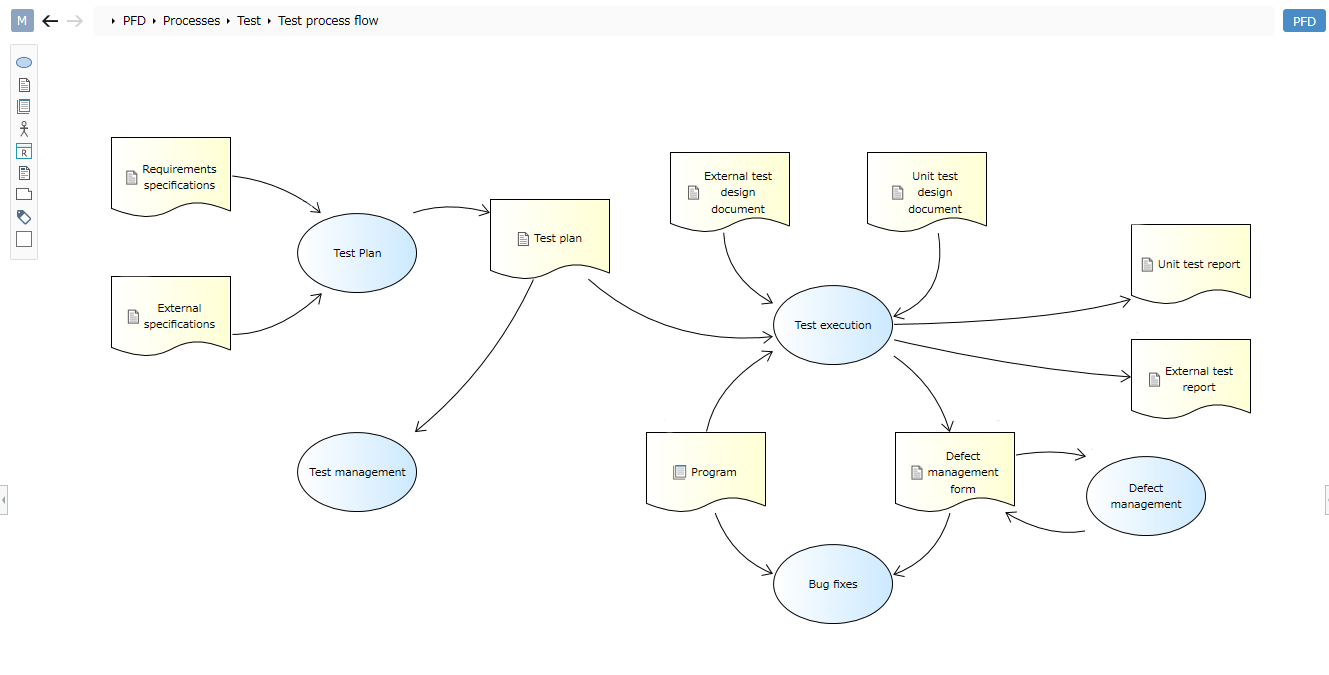
Overview
- In the process flow, the process and its input/output workproducts can be defined graphically.
- You can define processes, workproducts, workproduct set, roles, requirements and guidelines.
- Drag and drop roles from the model navigator to add to the diagram to define who will be responsible for performing the process and who will be involved.
- You can define the guidelines referenced by workproducts and processes by dragging and dropping guidelines from the Model Navigator to the diagram.
Constraints
- The numbers for processes and workproducts are not visible on the diagram. Check in the details view of the sub-editor.
- Cannot represent a process with a hierarchical structure (double circle).
- It is not possible to change the shape (symbol) according to the type of workproduct.
- Triggers cannot be written.
Requirement model
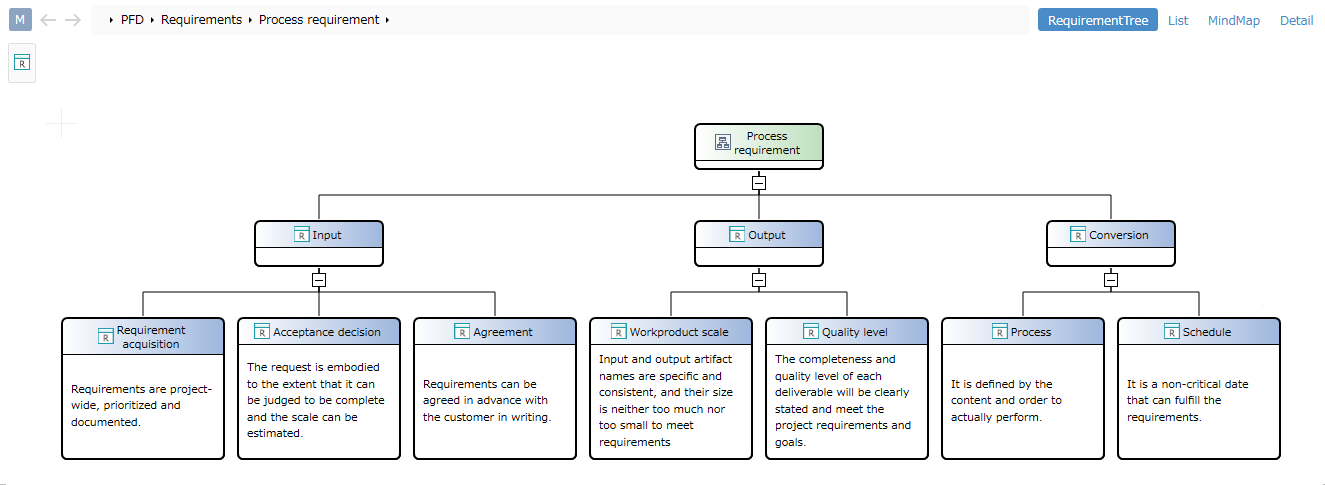
Overview
- Describe requirements for processes and workproducts.
- Requirements can be subdivided and described in a hierarchical structure.
- The requirements defined in the requirements model can be placed in the process flow diagram or the workproduct structure diagram.
- By defining the relationship between requirements and processes and workproducts, you can define tracing with requirements.
Workproduct structure
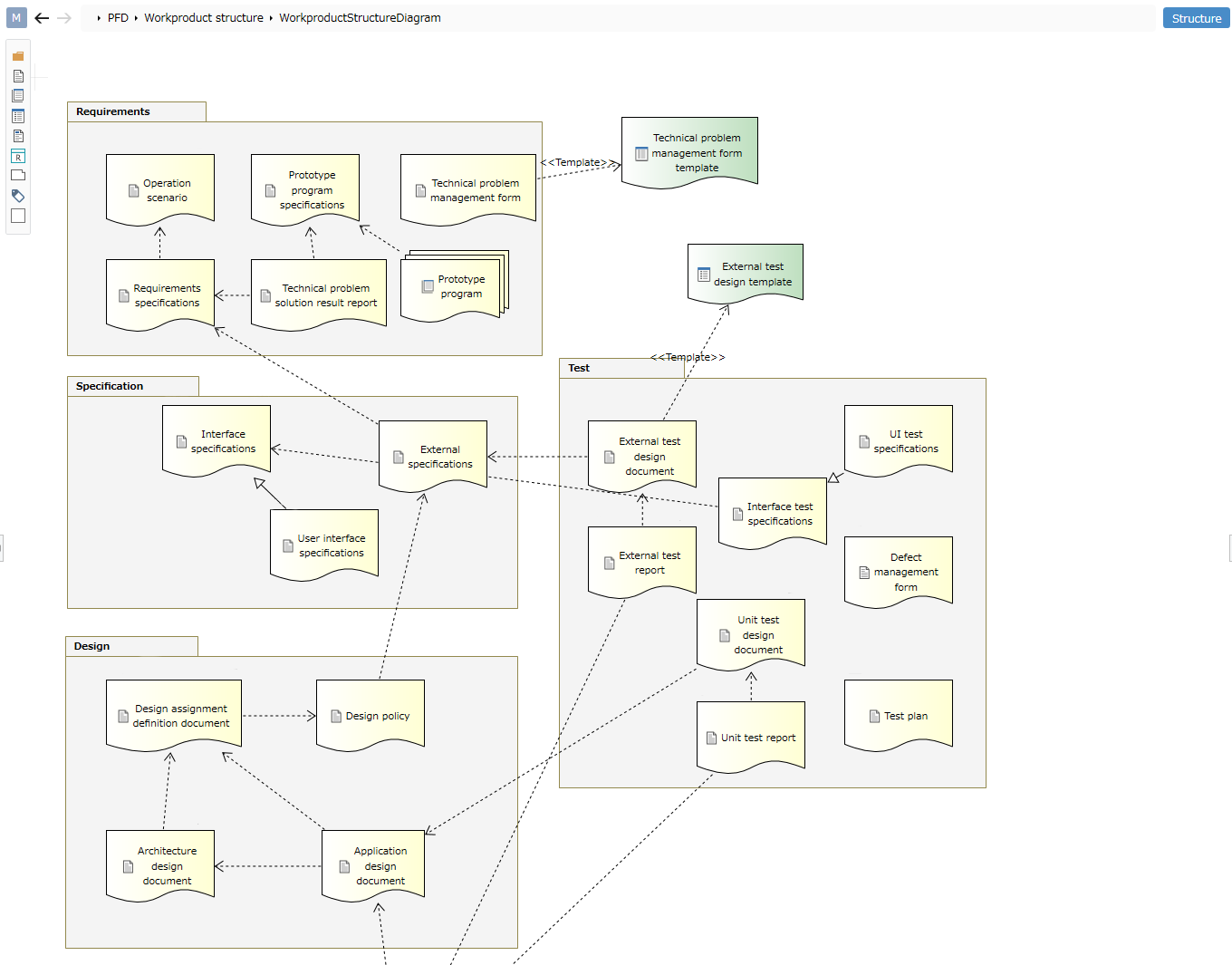
Overview
- You can define workproducts for each process. You can also define dependencies between workproducts.
- You can define folders, workproduct, workproduct set, templates, guidelines and requirements.
- You can also define the relationship between workproducts and templates by dragging and dropping the template model from the model navigator to the diagram.
- You can also define the relationship between workproducts and requirements by dragging and dropping the requirement model from the model navigator to the diagram.
Workproduct class
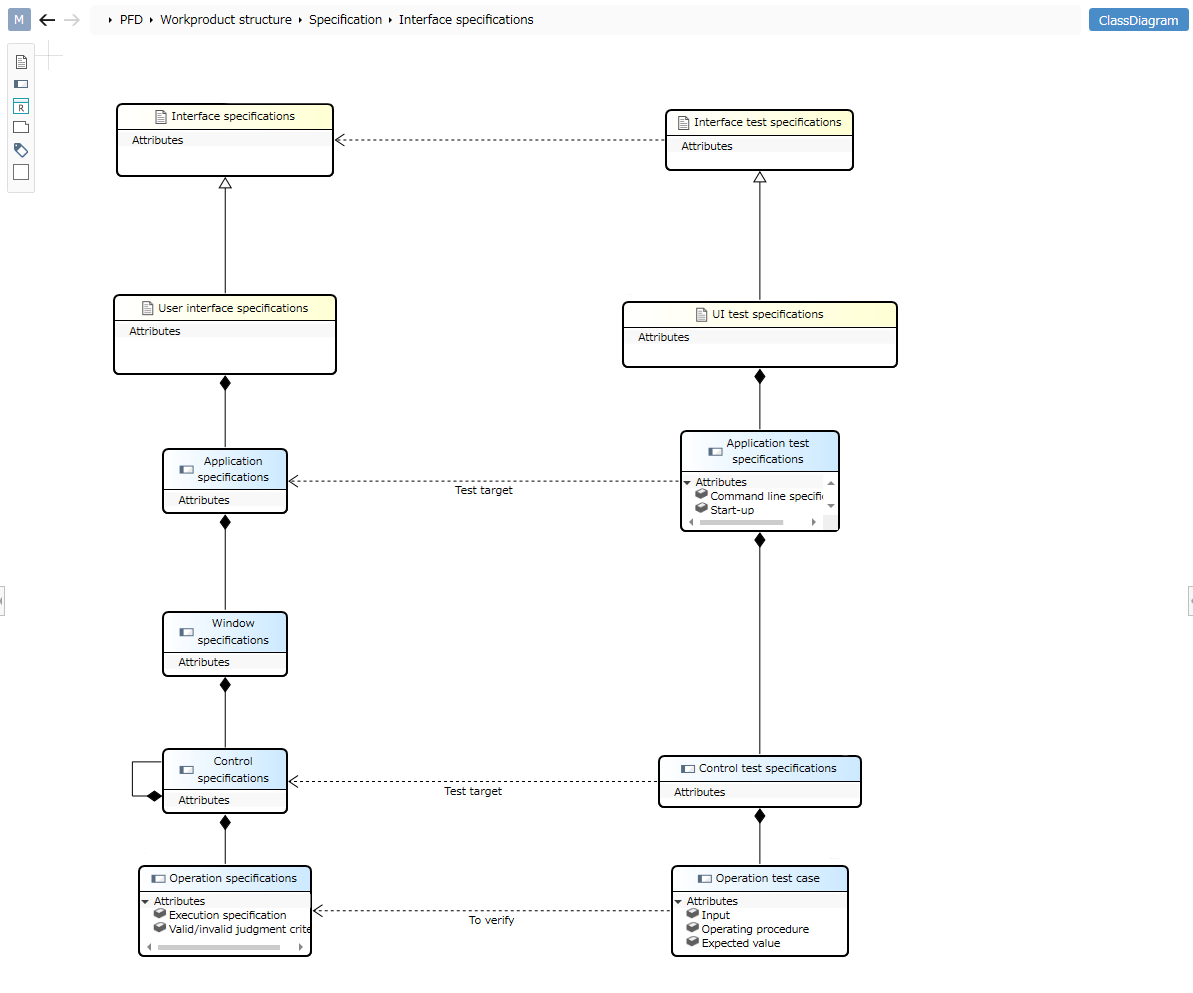
Overview
- You can define the structure of the workproduct defined in the product system. Classes and attributes allow you to define what you need to describe in your workproducts.
- You can define workproducts, content, and requirements.
- You can define relationships (derivation, ownership, inheritance, relationships) between workproducts and their content.
- You can define the contents to be described in workproducts and contents with attributes.
- You can also define the relationship between workproducts and content and requirements by dragging and dropping the request model from the model navigator to the diagram.
Constraints
- Since it is a simple diagram that uses the UML class diagram notation, it does not support the strict notation based on the UML standard.
- You cannot define basic class attributes such as stereotypes and abstract types.
- Only a limited number of relationships can be defined between classes.
Common definition
Role definition and Organization Chart
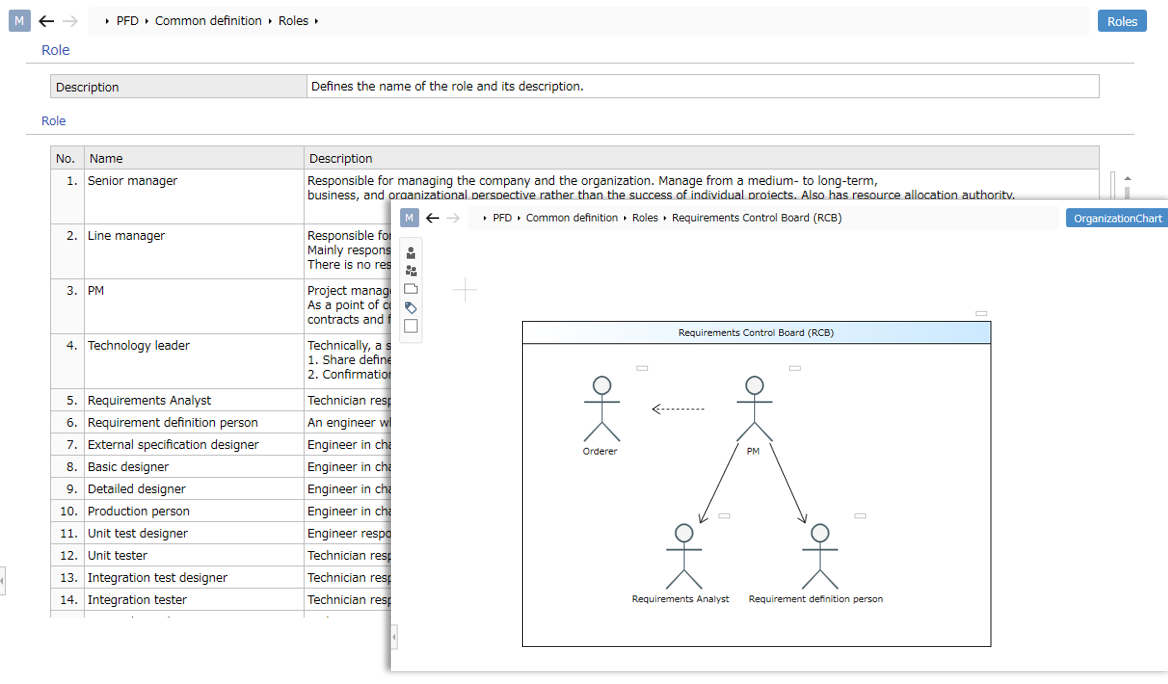
Overview
- You can define roles and their responsibilities.
- As Organization Chart, you can define the relationship between teams (organizations) and roles.
- You can define members (roles) and teams (organizations).
- You can define relationships (dependencies, inheritance) between members.
Guideline list
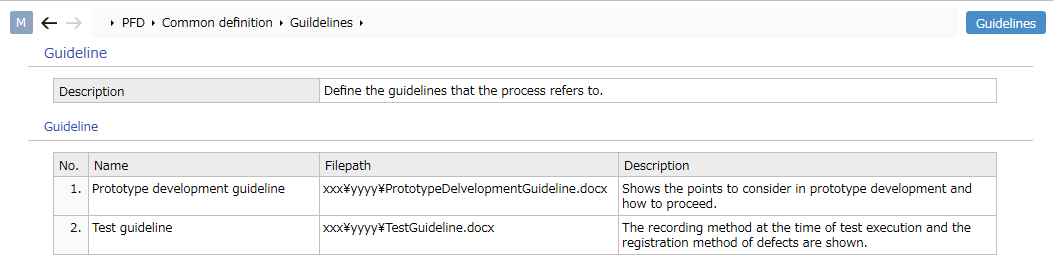
Overview
- You can define the guidelines that workproducts and processes refer to.
- The guidelines defined in the guideline list can also be placed in Process Flow Diagram and Workproduct Structure Diagram.
- By defining relationships with processes and workproducts, you can illustrate which guidelines each should refer to.
Template list
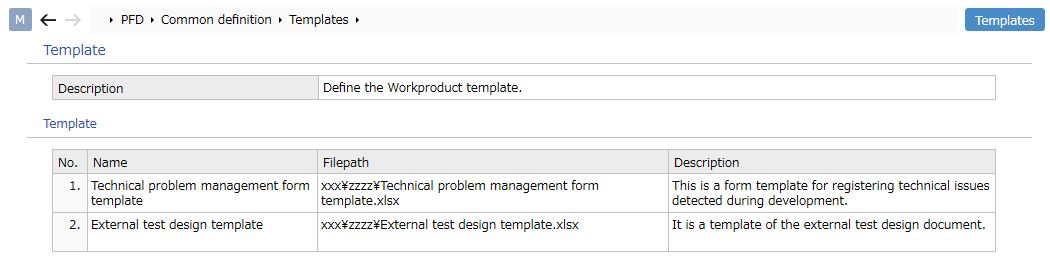
Overview
- You can define workproduct templates.
- Templates defined in the template list can also be placed in Workproduct Structure Diagram.
- By defining the relationship with the workproducts, you can illustrate which template should be used.
Code list
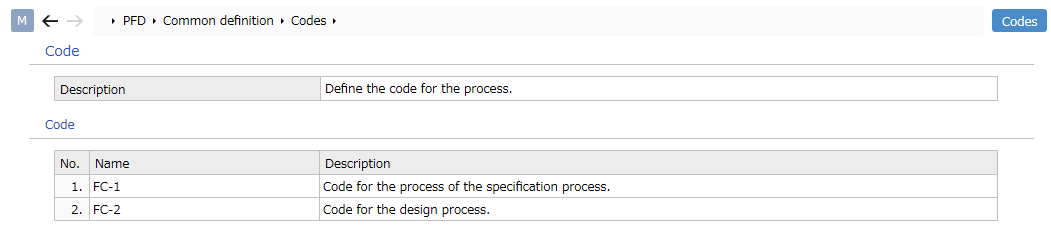
Overview
- You can define the code for the process.
- Define and use an arbitrary identification code such as a process.