UmlSysmlSample Package
Overview
- This is a sample that can describe UML/SysML diagram representation.
- In the sequence diagram, there are restrictions such as the operation of the class inheritance source cannot be specified in the message.
- All design data included in this sample is fictitious.
- The samples are intended for the reference purposes only and we disclaim any warranty, whether express or implied, such as without limitation, marketability or fitness for a particular purpose.
info
Since the successor package UML/SysML has been released, the release of this package has ended. If you are new to UML/SysML modeling, please use the successor package.
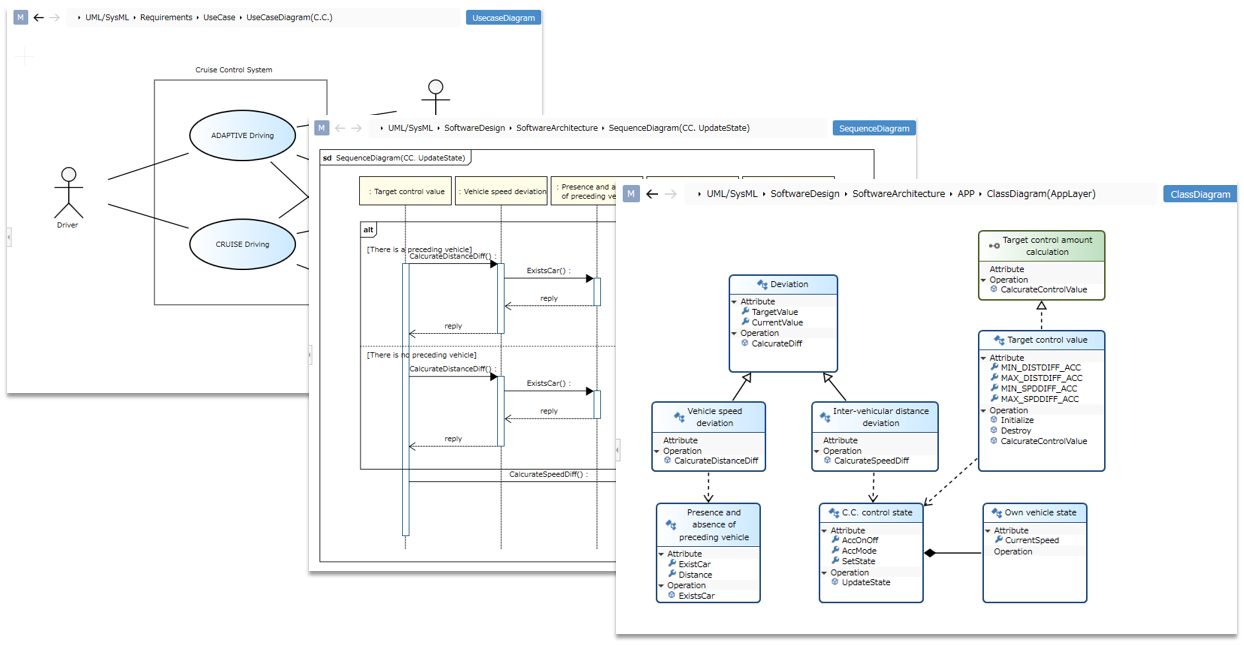
Package contents
| File Name | Category | Description |
|---|---|---|
| UML_SysML.iproj | Sample project | This is a sample that describes the UML/SysML diagram. |
| UML_SysML.iprot | Template | A template that allows you to write UML/SysML diagrams. |
| UML_SysML.iprof | Profile | Profile of UML/SysML. You can also import it into any project. |
List of diagrams that can be described
- Shows diagrams and constraints that can be described in this package (only some, details will be described later).
| Target | Category | Diagram | Support | Constraints |
|---|---|---|---|---|
| All | - | - | ・Stereotypes cannot be represented on the diagram. Check/edit in the sub editor or Property inspector. | |
| UML | Structure | Class Diagram | ✓ | ・Static/abstract attributes cannot be represented on the diagram. Check/edit with a sub editor or inspector. ・Related end names and multiplicity cannot be expressed. ・Attribute types, initial values, operation types, parameters, etc. cannot be represented on the diagram. Check and edit with a sub editor or inspector. |
| Package Diagram | ✓ | - | ||
| Object Diagram | ✗ | Not supported. | ||
| Behavior | Usecase Diagram | ✓ | - | |
| Sequence Diagram | ✓ | ・State invariants, duration constraints, and interaction usage cannot be defined. ・You cannot connect messages from frames. ・Elements cannot be copied and pasted. ・The operation from which the class is inherited cannot be specified in the message. | ||
| Communication Diagram (Collaboration Diagram) | ✗ | Not supported. | ||
| State Machine Diagram | ✓ | ・Parallel states cannot be defined. ・Triggers and guards can be described on the diagram, but the notation format differs from the UML standard. ・The effect cannot be represented on the diagram. Check and edit with the sub-editor or inspector. | ||
| Activity Diagram | ✓ | ・Swimlane cannot be defined. | ||
| Implementation | Component Diagram | ✓ | ・Interface is expressed differently from the UML standard (class display is not possible, it is expressed as a circle). | |
| Deployment Diagram | ✓ | - | ||
| SysML | Requirement | Requirement Diagram | ✓ | ・The ID of the request cannot be represented on the diagram. Check and edit with a sub editor or inspector. |
| Structure | Deployment Diagram | ✓ | (Same as UML Deployment Diagram)) | |
| Block Definition Diagram | ✓ | ・I/O ports of blocks cannot be placed as shapes. Please describe in a compartment. ・Related end names and multiplicity cannot be described. | ||
| Inner Block Diagram | ✓ | ・Block type is rectangular label notation. ・Related end names and multiplicity cannot be described. | ||
| Package Diagram | ✓ | (Same as UML Package Diagram) | ||
| Composite Structure Diagram | ✓ | (Same as UML Component Diagram) | ||
| Profile Diagram | ✗ | Not supported. | ||
| Behavior | Usecase Diagram | ✓ | (Same as UML Usecase Diagram) | |
| Activity Diagram | ✓ | (Same as UML Activity Diagram) | ||
| State Machine Diagram | ✓ | (Same as UML State Machine Diagram) | ||
| Sequence Diagram | ✓ | (Same as UML Sequence Diagram) | ||
| Interaction Overview Diagram | ✗ | Not supported. | ||
| Timing Diagram | ✗ | Not supported. | ||
| Parametric | Parametric Diagram | ✓ | ・The constraint contents and constraint parameter type display are different from the SysML standard. |
Outline of model that can be described
- You can design the model namespace by adding packages in the model navigator.
- Each figure can be added and modeled under the package.
- The added model will be placed under the package or figure.
- The model body may not be deleted even if the element is deleted from the diagram such as the class diagram. If you want to delete the model, press Ctrl + D or delete it from the model navigator.
Class Diagram
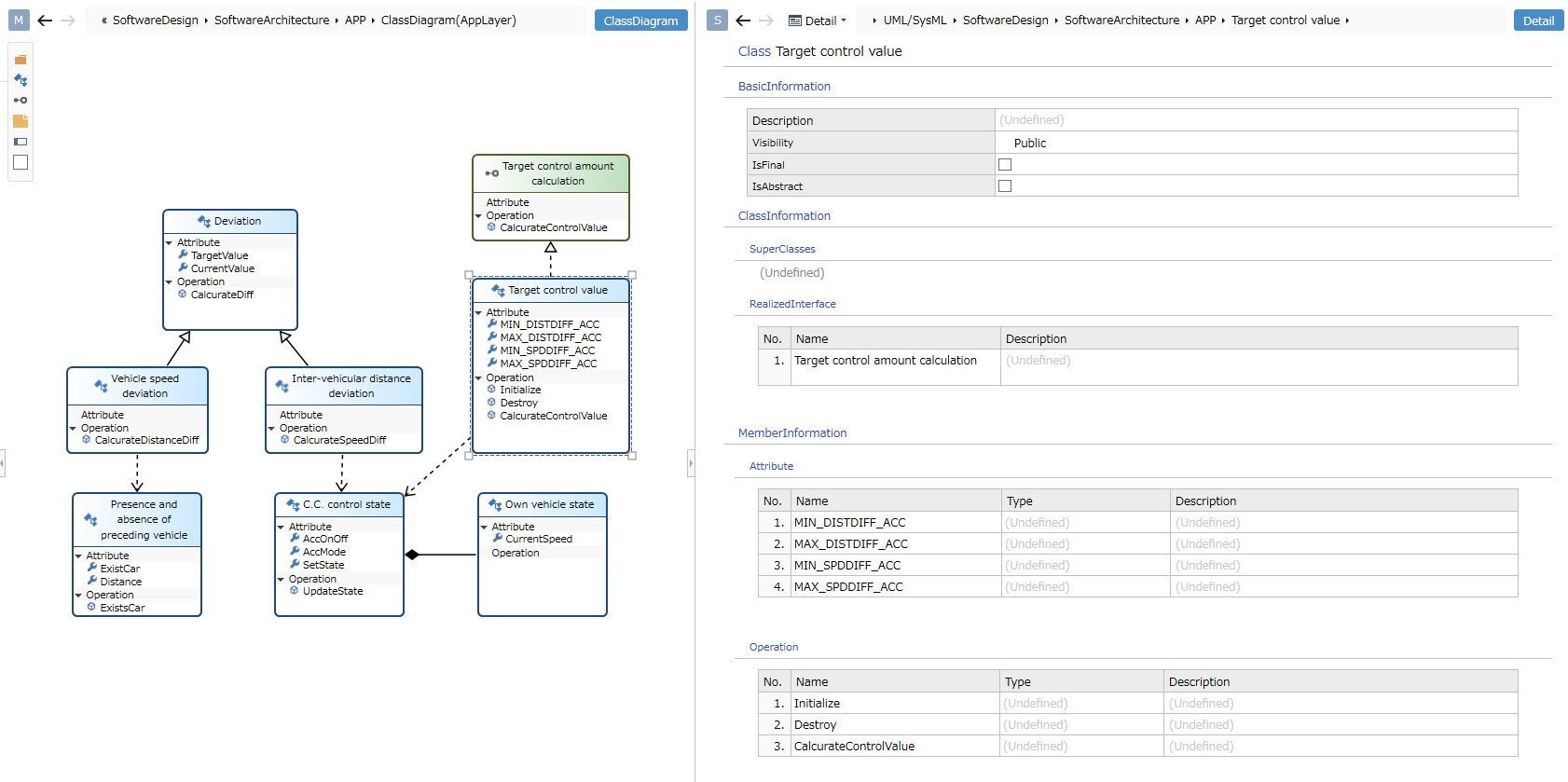
Overview
- You can describe classes and interfaces, and their attributes and operations.
- You can describe relationships between classes (such as inheritance and aggregation).
- Dependencies, relationships, relationships (unidirectional), ownership, aggregation, inheritance, and realization can be described.
- Details such as class stereotypes can be described in the sub-editor and inspector.
- Class description, visibility, final, abstract type, inheritance source, implementation interface, attribute, operation can be described.
Constraints
- Static/abstract attributes cannot be represented on the diagram. Check and edit with a sub editor or inspector.
- Related end names and multiplicity cannot be expressed.
- Attribute types, initial values, operation types, parameters, etc. cannot be represented on the diagram. Check and edit with a sub editor or inspector.
- For types, specify primitive types such as int and string after defining them separately.
- Interface lollipop display is not possible.
- The type of relationships (dependency, ownership, aggregation, etc.) between classes that have been added cannot be changed (please recreate).
- Note anchors cannot be attached to class attributes, operation elements, and connectors.
- The ownership relationship between a package and a class cannot be represented by a connector.
- You can specify a class as an inheritance source of an interface.
- You can define circular inheritance.
- Even a Final class can define subclasses.
- Related classes cannot be defined.
Package Diagram
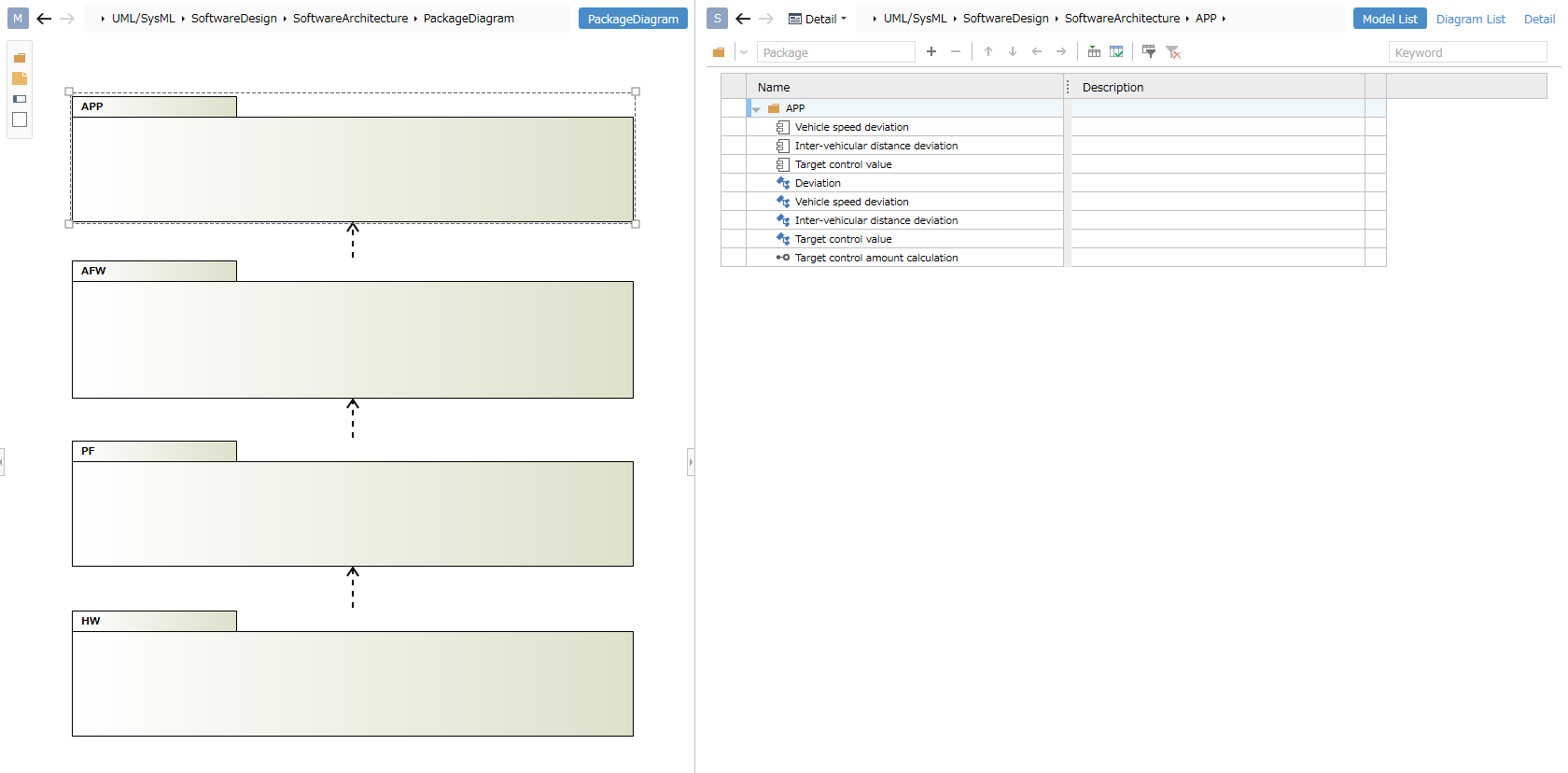
Overview
- Package structure and dependencies can be described.
- In the sub editor, you can check the package content components in a list.
Constraints
- None
Usecase Diagram
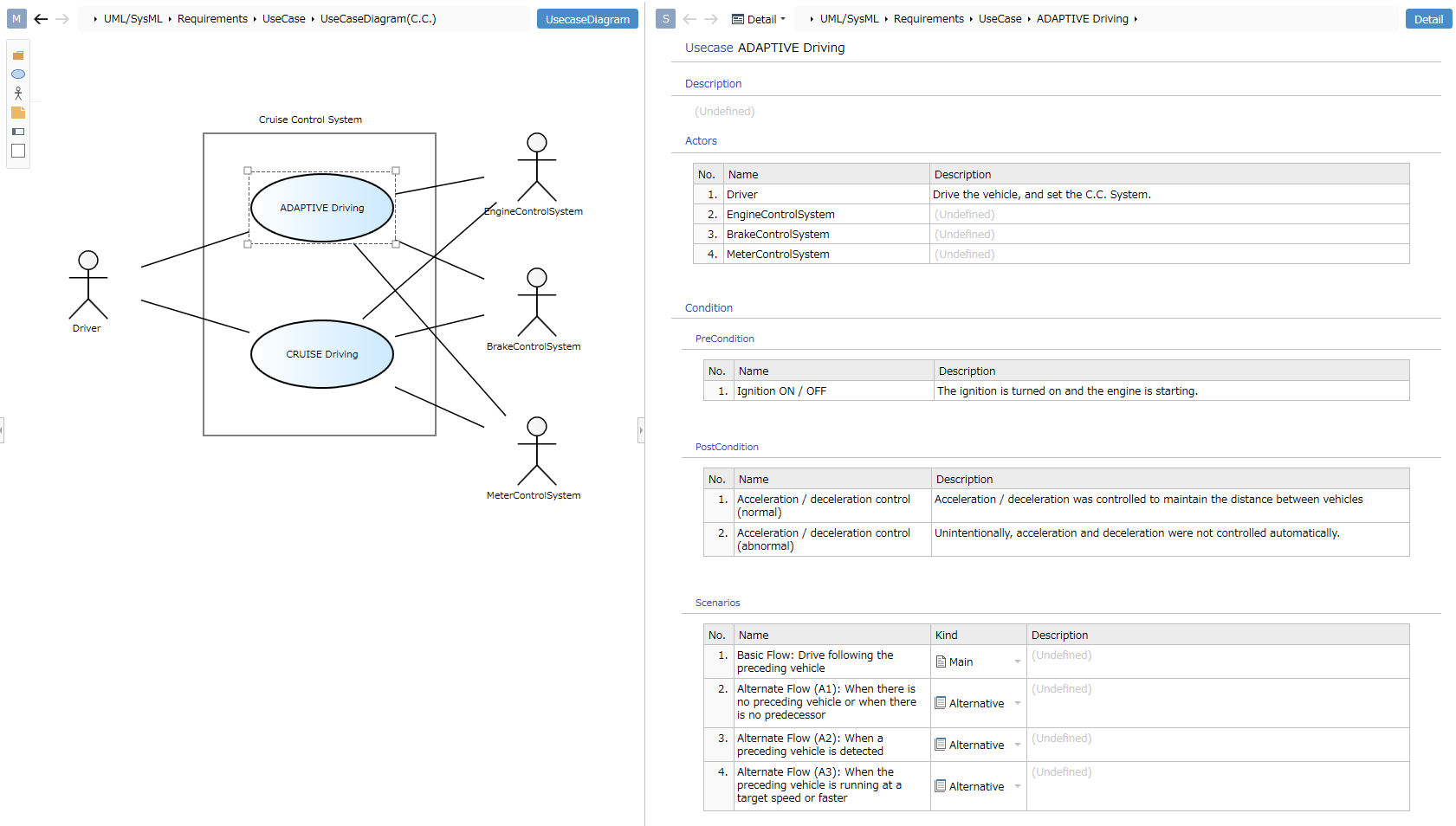
Overview
- You can describe standard use case diagrams such as use cases and actors.
- By selecting the described element, detailed information can be confirmed in the sub editor.
- In the use case details view, you can describe preconditions, postconditions, and scenarios.
Constraints
- Please use the rectangular shape for the system boundary and package.
Sequence Diagram
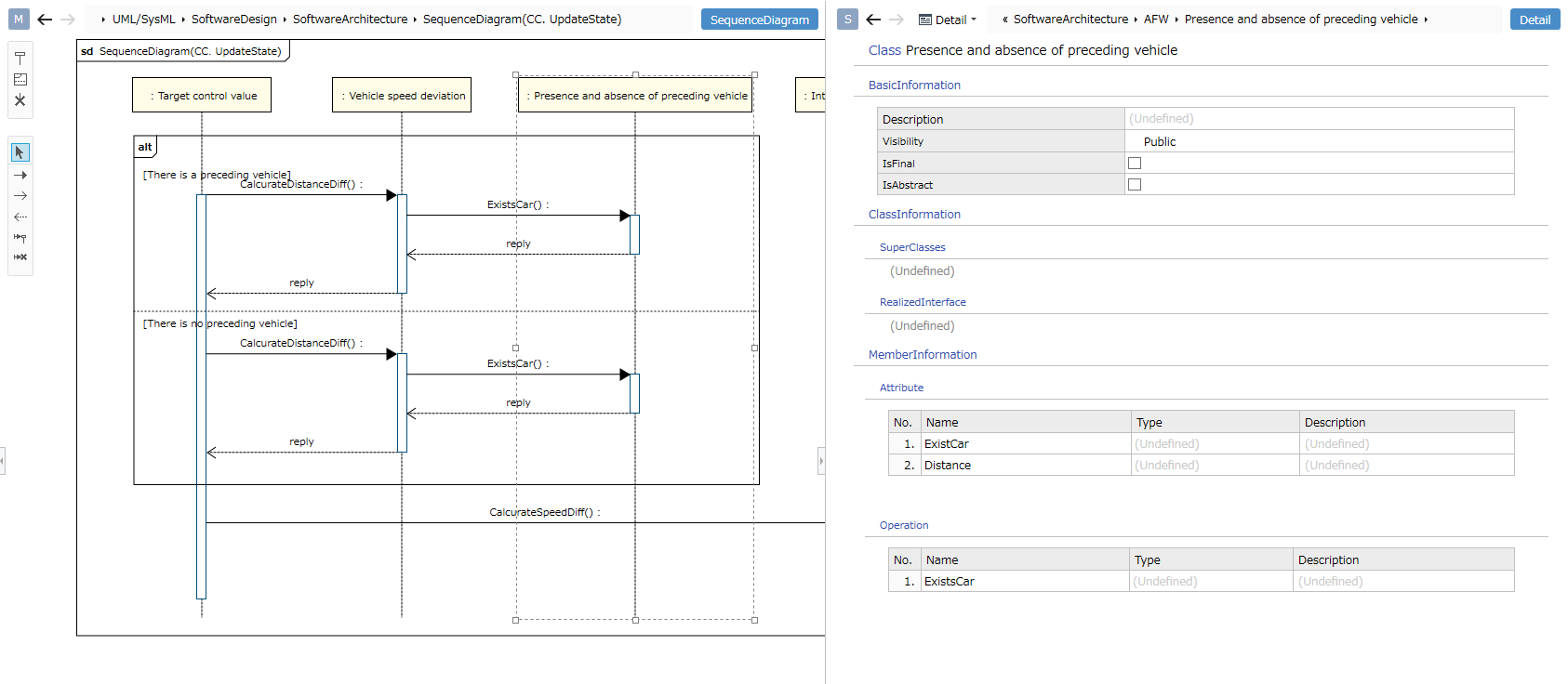
Overview
- You can describe the behavior of the model in the sequence diagram.
- You can describe lifelines, compound fragments, and discards.
- You can write synchronous message, asynchronous message, reply message, create message, discard message.
- You can arrange it as a lifeline by dragging and dropping actors, components, and classes from the model navigator.
- When you connect a message, you can specify the operation of the component port and class as the message content.
- You can check the detailed information in the sub editor by selecting the described element.
Constraints
- The use of state invariants, duration constraints, and interactions cannot be defined.
- You cannot connect messages from frames.
- Elements cannot be copied and pasted.
- The operation of the class inheritance source cannot be specified in the message.
- Unable to define the message ordering (called General Ordering) in the sequence in detail
State Machine Diagram
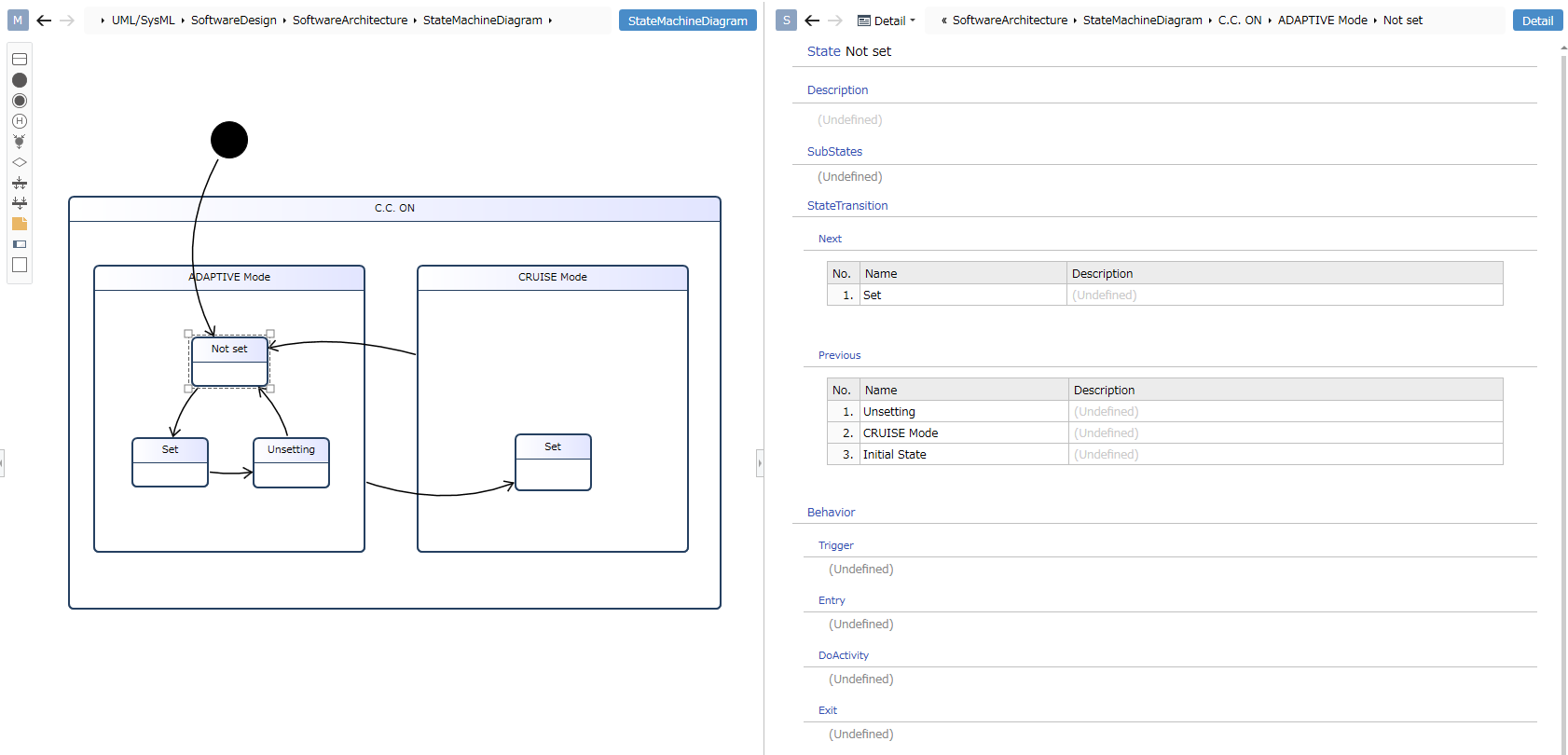
Overview
- You can describe the transition from state to state.
- State (entry point, exit point), start, end, history, merge, select, parallel, merge can be described.
- By selecting the described element, detailed information can be confirmed in the sub editor.
Constraints
- Parallel state cannot be defined.
- Trigger guards can be described on the diagram, but the notation format is different from the UML standard.
- The effect cannot be represented on the diagram. Check and edit with a sub editor or inspector.
- State area, list display, and functions cannot be expressed or described.
- Cannot be converted to the state transition table.
Activity Diagram
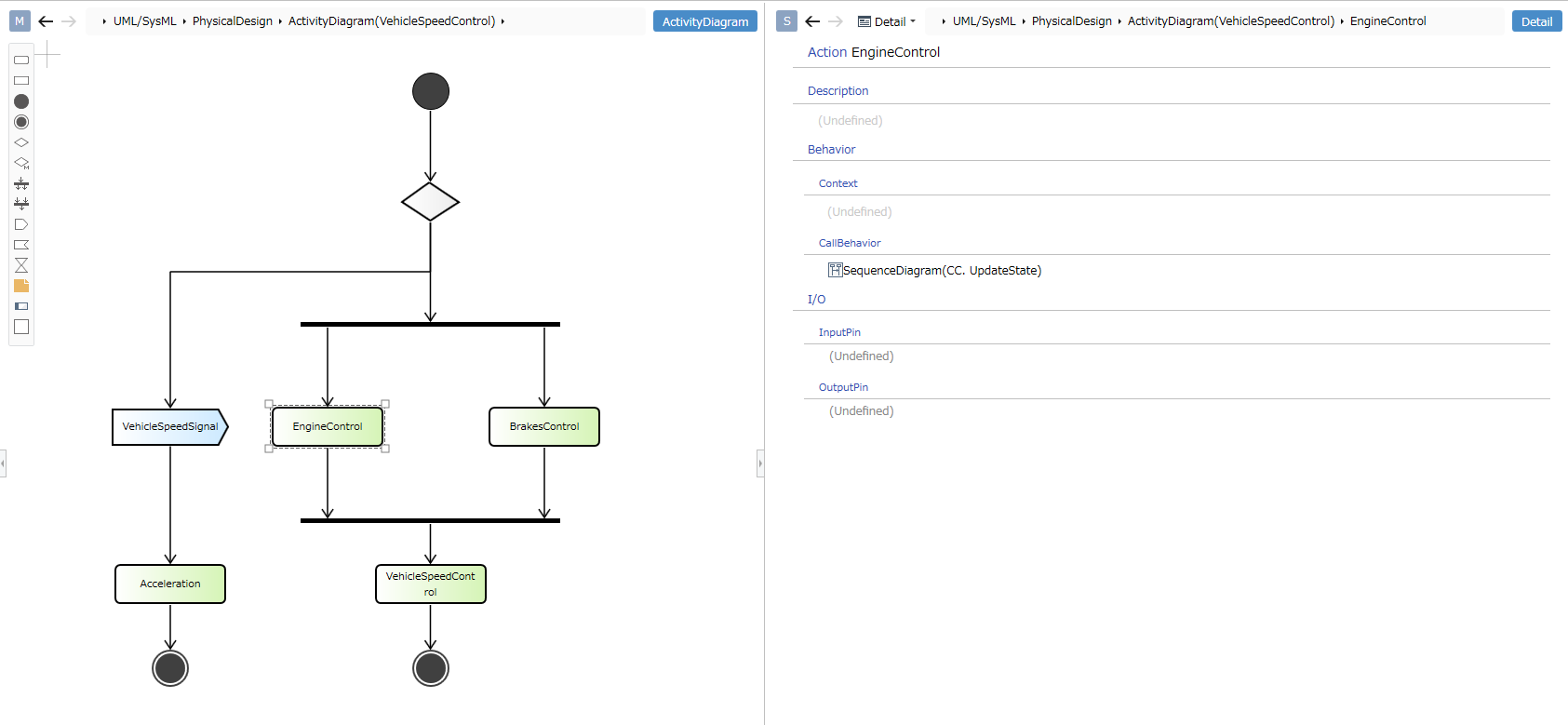
Overview
- You can describe the flow of control in the activity diagram.
- Can describe actions, objects, start, end, decision, merge, parallel, merge, send signal, receive signal, and receive time event.
- In addition, I/O action pins can be specified for actions.
Constraints
- Swimlane is not supported.
- The display position of the action pin is different from the UML standard (it is displayed so that it overlaps the node).
- You cannot switch between parallel and merge vertically. To express it, transform each shape by resizing.
- Interruptible areas, extended areas, and exceptions cannot be written.
Component Diagram
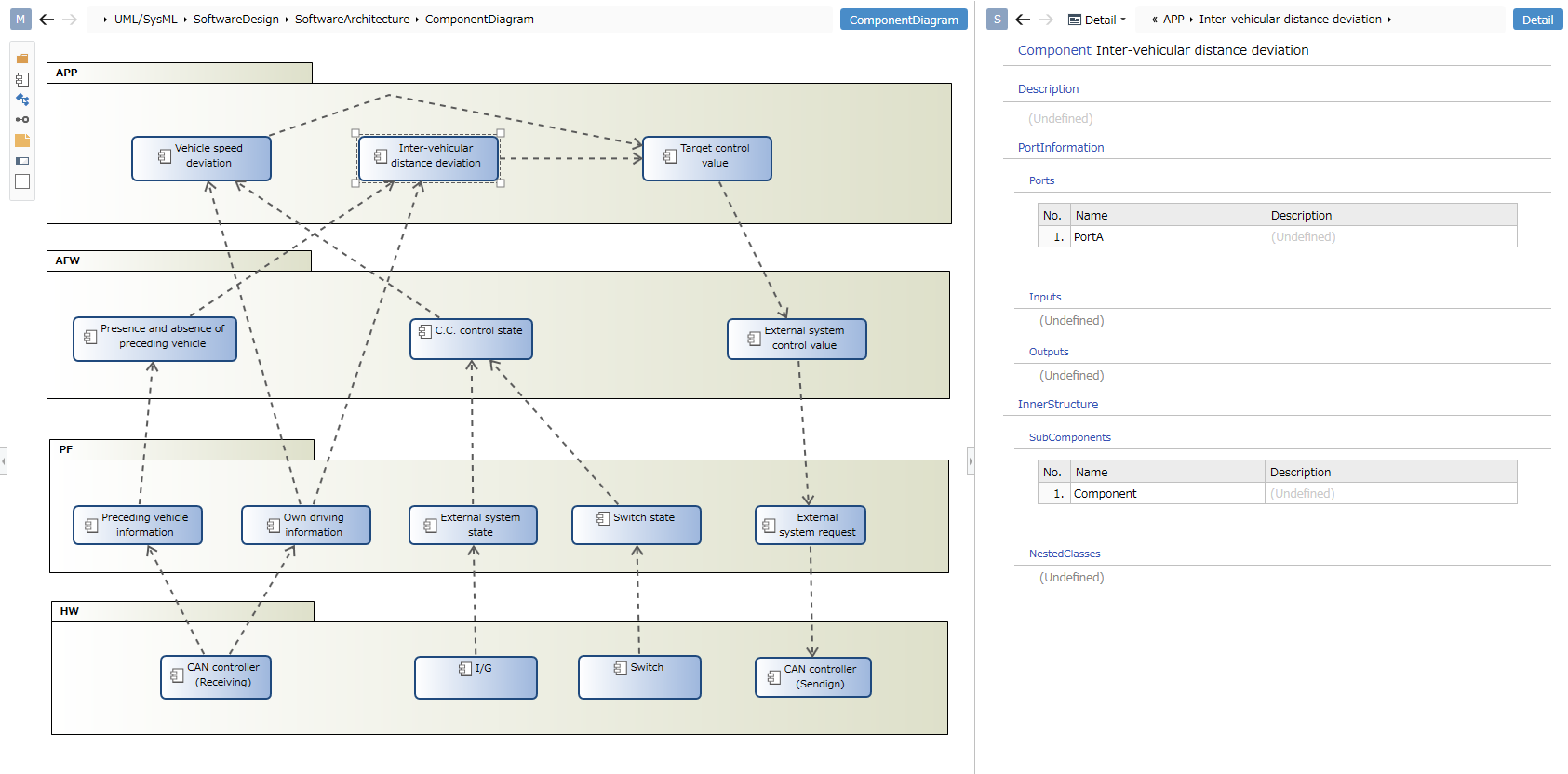
Overview
- You can describe the internal structure of components and the interactions between components.
- You can write packages, components (ports), classes, and interfaces.
- Describe relationships (dependencies, relationships, relationships (unidirectional), inheritance) between packages and components.
Constraints
- The interface is expressed differently from the UML standard (class display is not possible, it is expressed as a circle).
- You cannot add a port to a part (it will be reflected automatically by adding it to the type component).
- Ports can be directly connected to each other without an interface.
Deployment Diagram
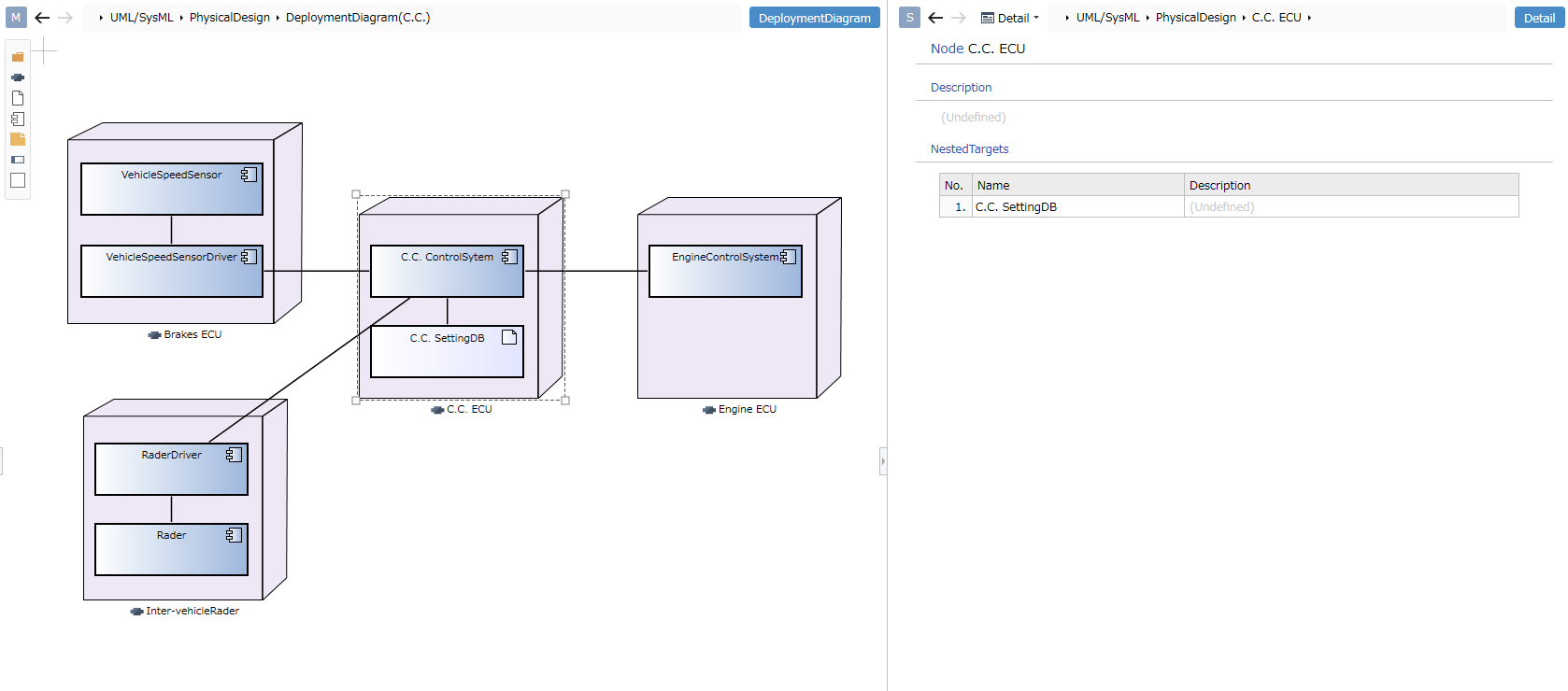
Overview
- Describe the physical layout of the system.
- You can write packages, nodes, artifacts, and components.
- You can describe relationships (dependencies, relationships) between nodes and components.
Constraints
- Related stereotypes (such as Deploy) cannot be represented on the diagram. Check and edit with a sub editor or inspector.
Requirement Diagram
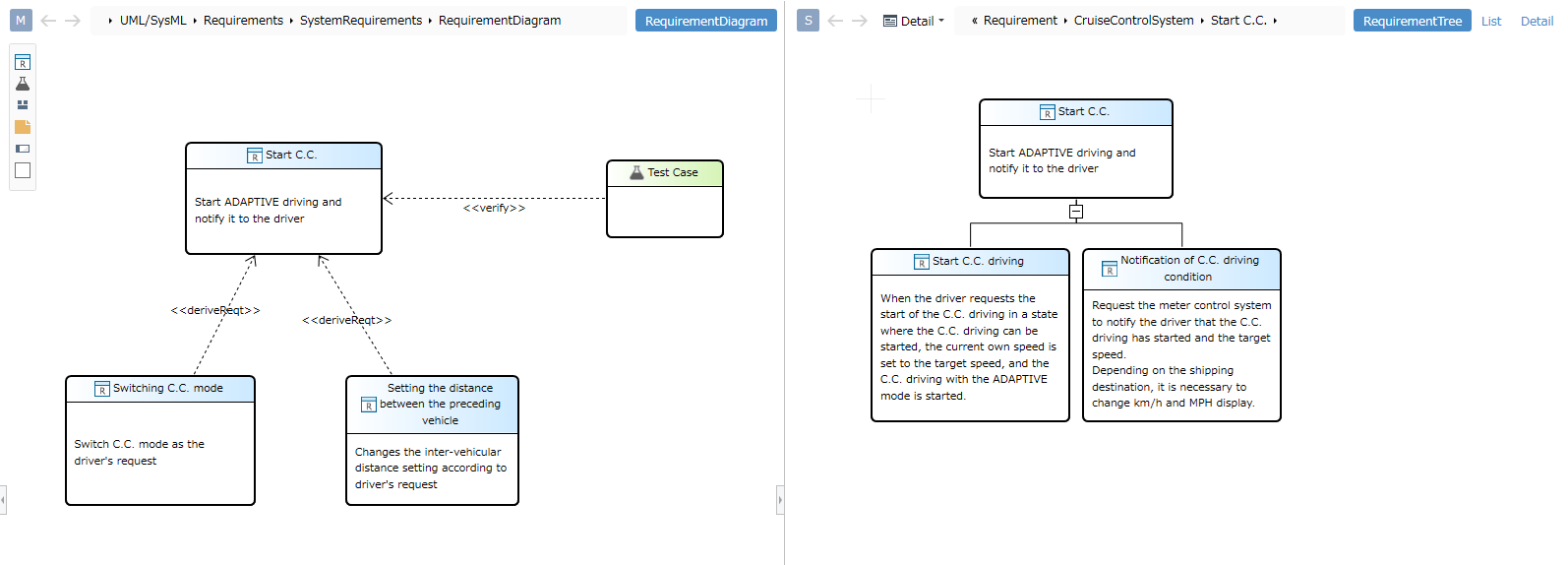
Overview
- You can describe the structure and details of the requirement in the requirement diagram.
- Describe requirements and relationships between requirements (derivation requirements, copy, satisfaction, refinement, verification, trace).
- You can describe test cases and relationships (satisfaction, sophistication, validation, tracing) for your requirements.
- You can place use cases, components, classes, etc. as elements by dragging and dropping them from the model navigator.
- Describe the relationship between elements and requirements (satisfaction, sophistication, verification, trace).
- If you select a request or test case, you can write the details in a tree structure in the sub editor.
Constraints
- The request ID cannot be represented on the diagram. Check and edit with a sub editor or inspector.
Block Definition Diagram
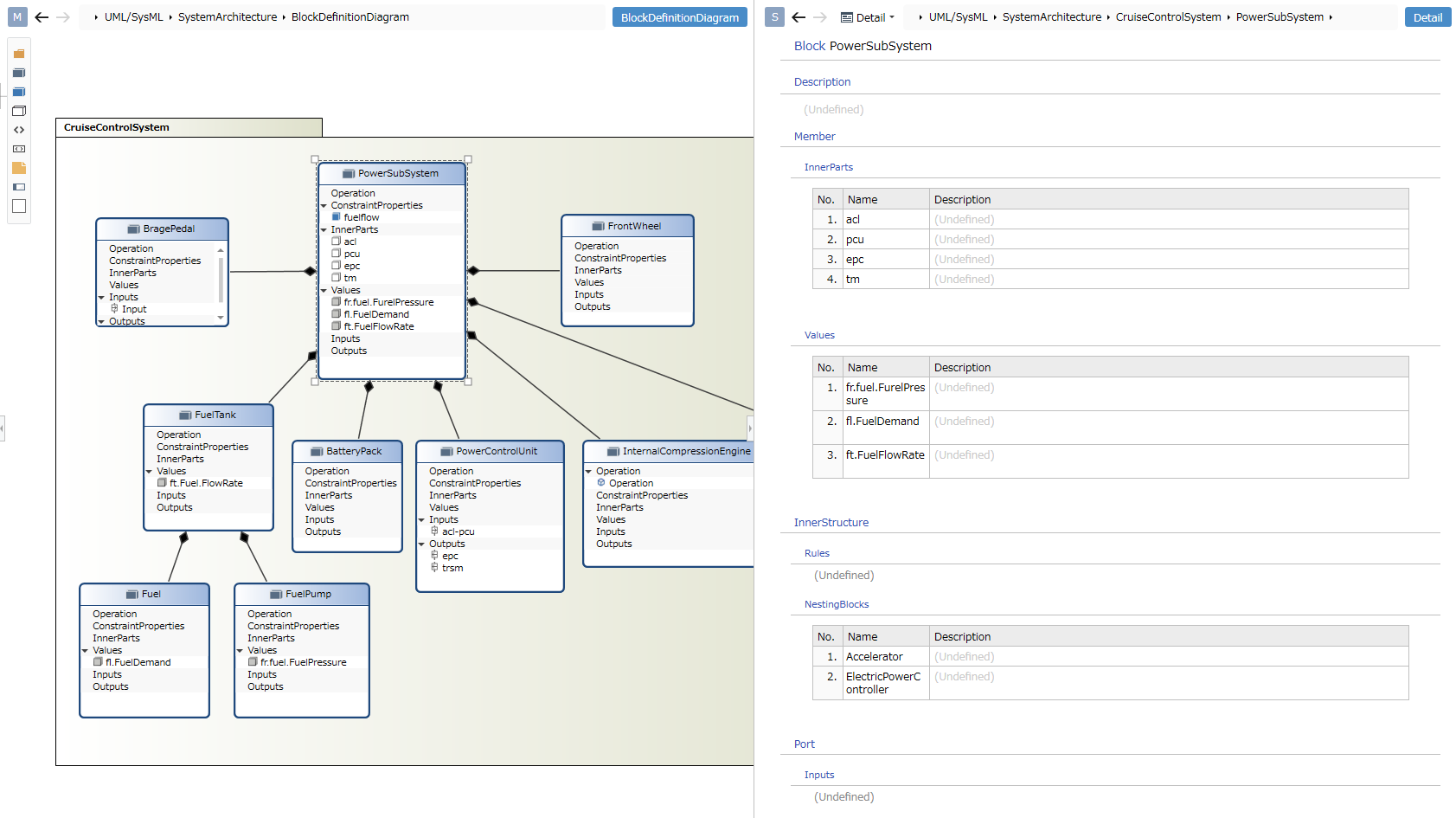
Overview
- The structure of the system can be described by the block definition diagram.
- Package, block, constraint block, value type, unit, quantity type can be described.
- You can describe the relationship (ownership, aggregation, association, dependency) of each element.
Constraints
- Block I/O ports cannot be placed as shapes. Please describe in a compartment.
- Related end names and multiplicity cannot be described.
Inner Block Diagram
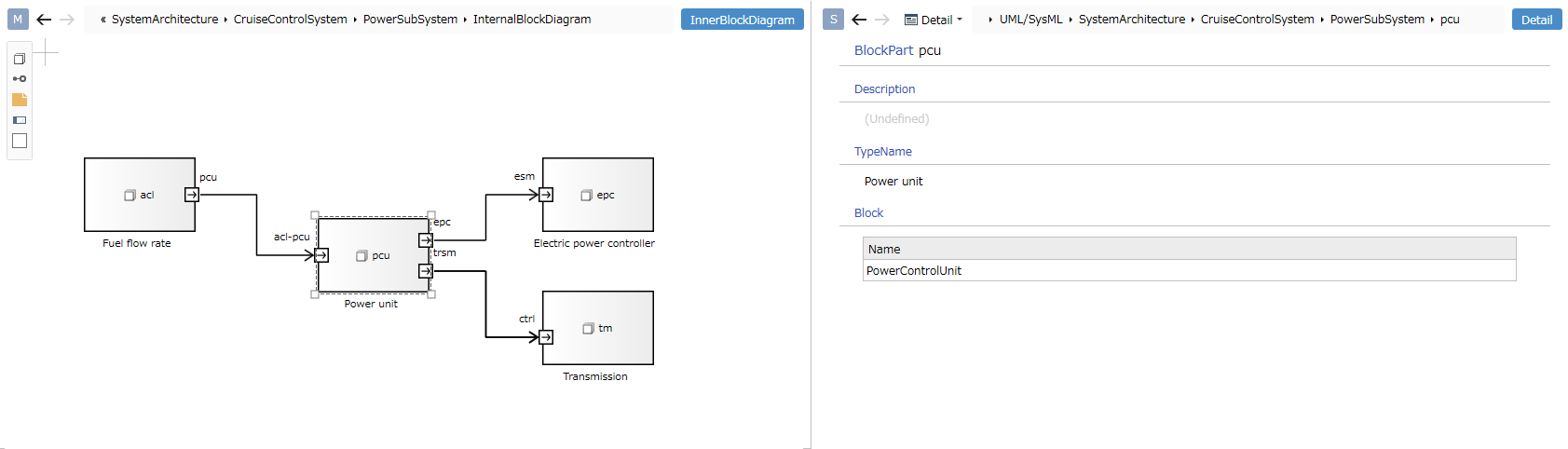
Overview
- You can describe the internal structure of the block. Create and describe a diagram under the block.
- Parts (input port, output port) and interface can be described.
Constraints
- Related end names and multiplicity cannot be described.
- The port addition operation corresponding to the part cannot be performed (it is automatically reflected by adding it to the type component).
Parametric Diagram
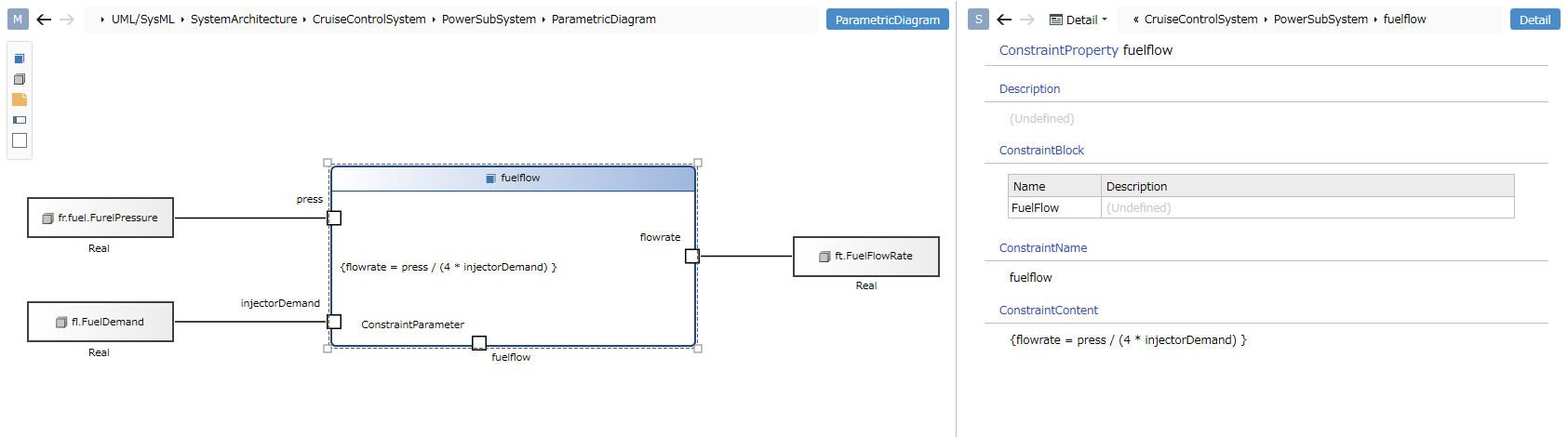
Overview
- Parametric diagrams can be used to describe the constraints (mathematical expressions, etc.) between systems, and parameters can be checked.
- You can describe constraints (constraint parameters) and values.
- Constraints can describe the contents of the constraint.
- You can describe the relationship (bind) between value and constraint parameter.
Constraints
- The content of the constraint and the type display of the constraint parameter are different from the SysML standard.
- The display position of the constraint parameter is different from the UML standard (it is displayed so that it overlaps the node).