Traceability confirmation and editing in matrix format
Overview
There are two types of trace page display formats, tree format and matrix format, which can be switched at any time according to the application. On the trace page in matrix format, you can add or remove missing trace information while checking traceability by arranging two models vertically and horizontally.
In the following, we will explain how to check traceability in matrix format in the following order.
- Switch between tree format and matrix format
- Switch the model to be confirmed
- Edit trace information directly in matrix format
Switch between tree format and matrix format
To switch between tree and matrix formats on the trace page, do the following:
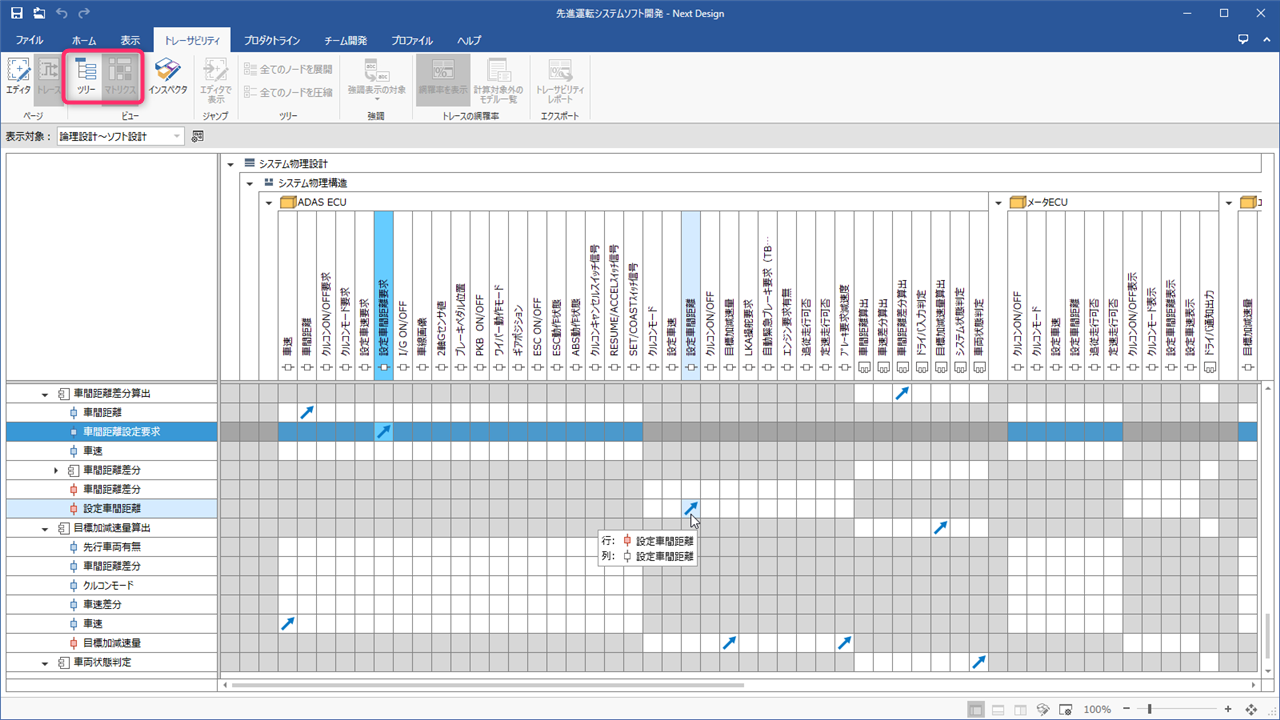
Operation procedure
- Click Traceability> Page> Trace from the ribbon to display the trace page.
- With the tree-style lanes displayed on the trace page, make sure that two or more lanes are side by side.
- In the tree format, display the model you want to display on the vertical and horizontal axes of the matrix format in the first lane and the second lane.
- Click Traceability> View> Matrix from the ribbon to switch the trace page to matrix format with an icon indicating the direction where there is a derivation relationship between the models.
- Click Traceability> View> Tree from the ribbon to return to the tree format.
note
- Models displayed in the third and subsequent lanes in the tree format are ignored.
Switch the model to be confirmed
To switch the model to be displayed vertically and horizontally in the matrix format, follow the procedure below.

Operation procedure
- Select from the [Trace Set] saved in advance to switch the model to be displayed.
- If the model you want to display is not saved as the display target, follow the procedure below to save the model order and then switch the display target.
3.4 Traceability check> Save and switch traceability check target
Edit trace information directly in matrix format
To edit the trace information directly in matrix format, do the following:
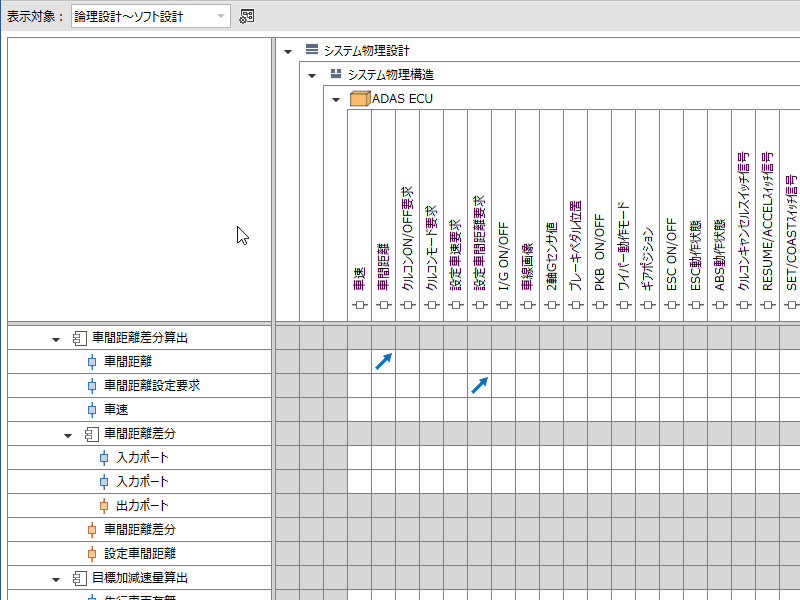
Operation procedure
- In the matrix format, double-click the white cell that corresponds to the vertical and horizontal intersections to add the derivation relationship between the models and display the icon. (Gray cells cannot be edited because the metamodel does not define derivation relationships between models)
- Double-click the derivation association icon between the models to remove the derivation association.