Install your own extension
Overview
In Next Design, not only official extensions, but also user-developed extensions are available by packaging.
The following describes how to install your own extensions, in the following order:
- Add package source
- Install the extension
Eeference
- To package the extension, Quick Start > Common > Distribution by Package Function in the Extension Development Manual. Please refer to.
Attention
- Do not install if you do not trust the extension author, as it can affect security.
Add package source
The package source is the location of the package. To easily install your own extensions from the Next Design menu, you need to pre-add them on your Next Design.
You can add the following two environments to your package source:
- Server: Specify the URL of the server launched by the user.
- Local folder: Specify the folder where the extension package file is placed directly under
To add a package source, do the following:
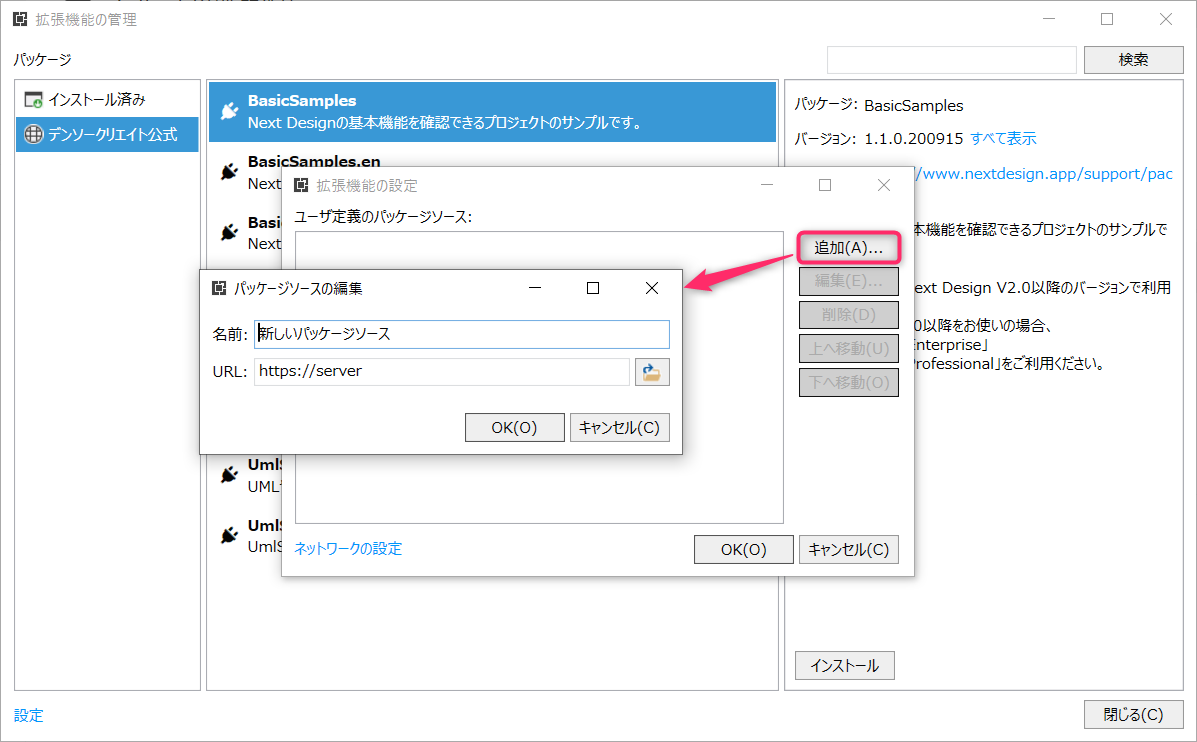
Operation procedure
- In the Manage Extensions dialog, click the Settings link at the bottom left to open the Extension Settings dialog.
- Click the Add button to open the Edit Package Source dialog.
- Enter any name in [Name].
- Enter the server address of the extension package acquisition destination or the folder path in [URL] and click the [OK] button.
- The package source you added is added to the list on the left.
- Select the package source you added to list the packages for the extension you can install.
Attention
- If you add a local folder to the package source that does not have the extension's package file directly under it, the installable extension's packages will not be listed.
Install extensions
To install a user-developed extension into your Next Design, select the package source you added from the list on the left side of the Manage Extensions dialog.
Reference
- See Installing Official Extensions> Install Extensions for specific installation instructions.